Question on resource allocation and task ordering
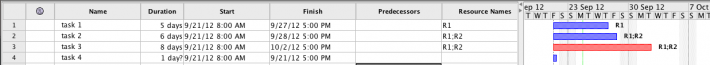
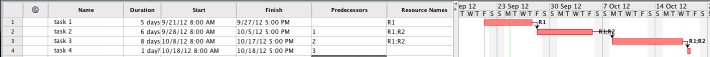
Hi everyone,
First, thanks for a great job on this project, I've been using open proj in place of MS project and I am looking forward to using open libre and testing the MS 2010 compatibility.
I have a general resource allocation question. I am a fairly novice user of project software so there is a good chance I'm missing something obvious.
If I have a resource that is scheduled for a normal work day and I assign that resource to a task (say task 1) that takes several days, then I assign that same resource to a second task (task 2) and do not set a start/end date, both tasks are shown as completing concurrently using the same resource. Obviously, if the resource is 100% committed to task 1, they can't be working on task 2 ...
The only way I have been able to get around this is to manually sequence the tasks using predecessors. This seems counter-intuitive if task 1 and task 2 have no dependencies and I'm looking for the optimial way to schedule the resource.
I've attached two screen shots that show the above, one without using predecessors, the other using them. I would expect the serialization to occur because of maxing out resource R1.
Am I missing something basic?
Thanks in advance for any insight
-Fred


7 Comments
Resource Allocation
I am seeing the same thing as Fred (with the latest version, downloaded today). Create several tasks, assign the same resource to each of them. All the tasks show as using that same resource simultaneously. The leveling delay on the resource is "0 days" for all tasks, as is the assignment delay.
Is resource allocation working at this time?
Thanks for your help and tank you for such a promising product!
George
Resource overload analysis
Hi George,
The program is working correctly but you are overallocated on the resource. If you click on the Subview of a Histogram you will see the allocation line of 100% for the resource and then allocation above that due to the overallocation in that time period. You can manually move the tasks and see the resulting impact to avoid the overallocation.
That would be manual resource leveling which is always an arguement in PM on if that is better than automated resource leveling. We will have automated resource leveling as well. I fall in the camp of preferring automated resource leveling as another snapshot and baseline of the schedule. When we have it I will always have the schedule, a baseline schedule and then level the resources and save as Baseline 2 (you can have and display multiple baselines) I then use the Undo feature to go back to my initial schedule and evaluate against the leveled schedule. The problem with automated resource leveling is it produces odd results at times. Example. I am assigned 8 hours and 1 minute on a day, the program will correctly move tasks. However, I can assure you I would work the extra minute to avoid tasks being delayed. That sanity check is important.
In reply to Resource overload analysis by OB
this was very helpful. It
this was very helpful. It hadn't occurred to me that I would have to manually schedule tasks to avoid >100% resource use. By hand, for now, it is.
I agree with Fred that
I agree with Fred that automatic resource leveling is such a basic need that it is tempting for the novice user to think that they are missing something. What are the plans to implement this in ProjectLibre? It seems that the best way to do it is to automatically extend the end date of any tasks that use resources that are time constrained. Would that be difficult to implement?
Resource leveling
I answered above but wanted to reply to you as well.... it is a nice feture that will be added. We have long thought about this and see the value. There is a lot on our plate but potentially a sponsor will come forward to accelerate the schedule.
Request -- Complexity Src Expl -- Automatic Ressource Leveling
Thank you---OB and the whole developer Team---for your exceptional work on the ProjectLibre tool.
Could you please explain briefly what complexity makes it difficult to implement an "automated resource leveling" feature?
From outside the box---for a newbie like me---it is difficult to understand the problem. Since it seems to affect many ProjectLibre users it maybe would be worth to pont towards the background complexity/problematic.
Actually, while learning ProjectLibre---before---I've intuitively thought the relative task prioritisation (probably one root of complexity) could be set manually by setting "Work Contour" variable inside the "Ressource Information" panel. This---as I thought---would indicate a unique possible task-order/-ranking.
Would it be difficult to implement a direct manual ranking setting variable? Could this---at least partially---heal the problem? Wouldn't be this at least a bit less fiddly then trying to mouse-move blocks around with the major risk for creating undetected errors---with potentially significant project implications?
Thank you much and best whishes,
D
In reply to Request -- Complexity Src Expl -- Automatic Ressource Leveling by mcs
Good feedback and long explanation made shorter
Thanks for your comment..... it is such an interesting origin for why we don't have resource leveling. Our core team has been around the PM industry since the mainframe days. There was a strong set of pro/con arguements on the merits of automated resource leveling a long time ago. The con group won and in retrospect we all probably agree the pro arguement.... in particular I like doing a leveled schedule and baseline the schedule but reverting to the non-leveled schedule as comparison. We are looking at having resource leveling in the new cloud version. We are committed to having it part of the solution but it may not be in the initial release as that is really a major effort to get out as is.... If you want to email us at [email protected] I can go further but really appreciate your input!