How do I change back from Actual Usage to Projected Usage?
November 27, 2013 - 16:35 pm
4 comment(s)
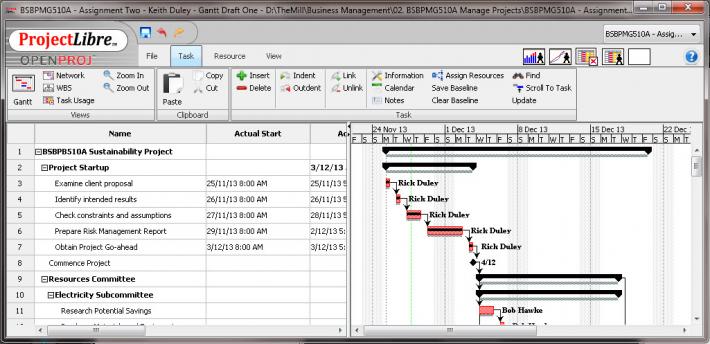
I am part-way into a simulated project and have entered some Actual Start and Finish times.
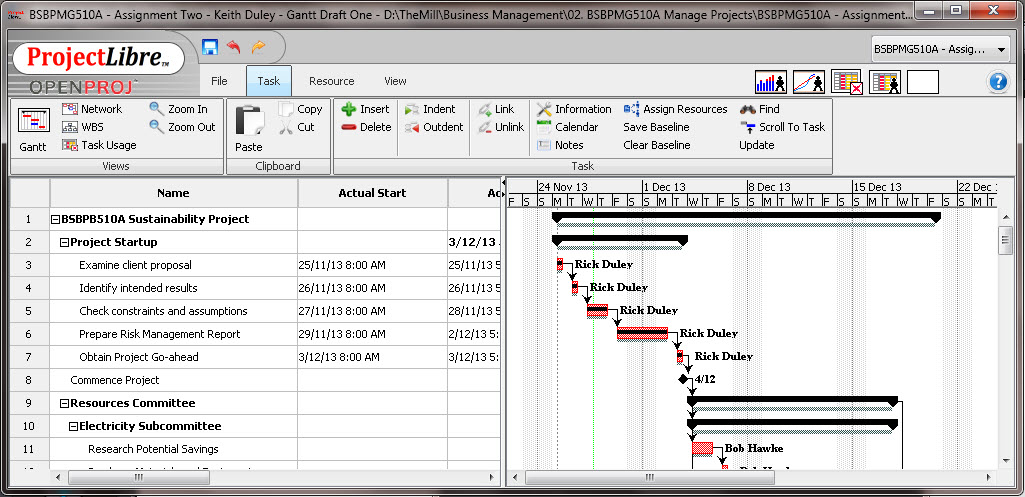
Now I cannot get back to the page which shows the rest of the project and the projected start and finish dates.
How do I Do That?


4 Comments
Removing actual cost
I think the easiest way may be to set each % complete to 0% complete. You can do that in the Gantt Chart or in the spreadsheet. That should 0 out all your Acual costs and they should be planned.
Marc
I want the page that shows predecessors and successors
It is not a cost problem. I want the page I started laying out the project in. The page where I entered the task titles, projected dates, duration, predecessor etc.
Resetting spreadsheet
If you go to the top corner cell on the spreadsheet.... it is where the columns and the rows connect you can right click on the box and select Default as your spreadsheet. It was changed to Cost. The other way is to insert spreadsheet columns but I would just select default....
Thanks
That fixed it.
That's handy to know. FTR: I now notice it on page 15 in the manual under "Customizing Views".
BTW: IMHO that is the best software manual I have come across in years. Well worth the money. Congratulations to the folks who produced it.