Changing Language, Date Format, Currency
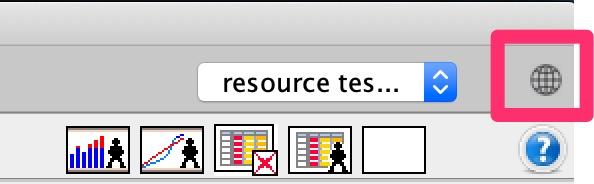
ProjectLibre 1.9.3 now has a feaure to change your Country setting along with the Language interface, Date Format and Currency. In the latst version, there is a globe icon in the top right corner.
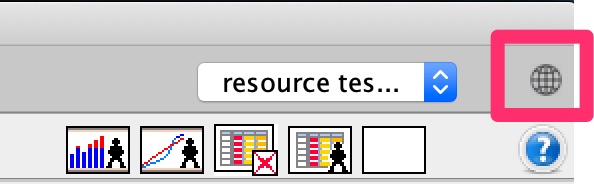
When you select the Globe you open a dialog box where you can set the Language and Country. The Country has default settings for the Currency and Date formats. This will allow you to see cost in the native currency and dates in mm/dd/yyyy or dd/mm/yyyy.
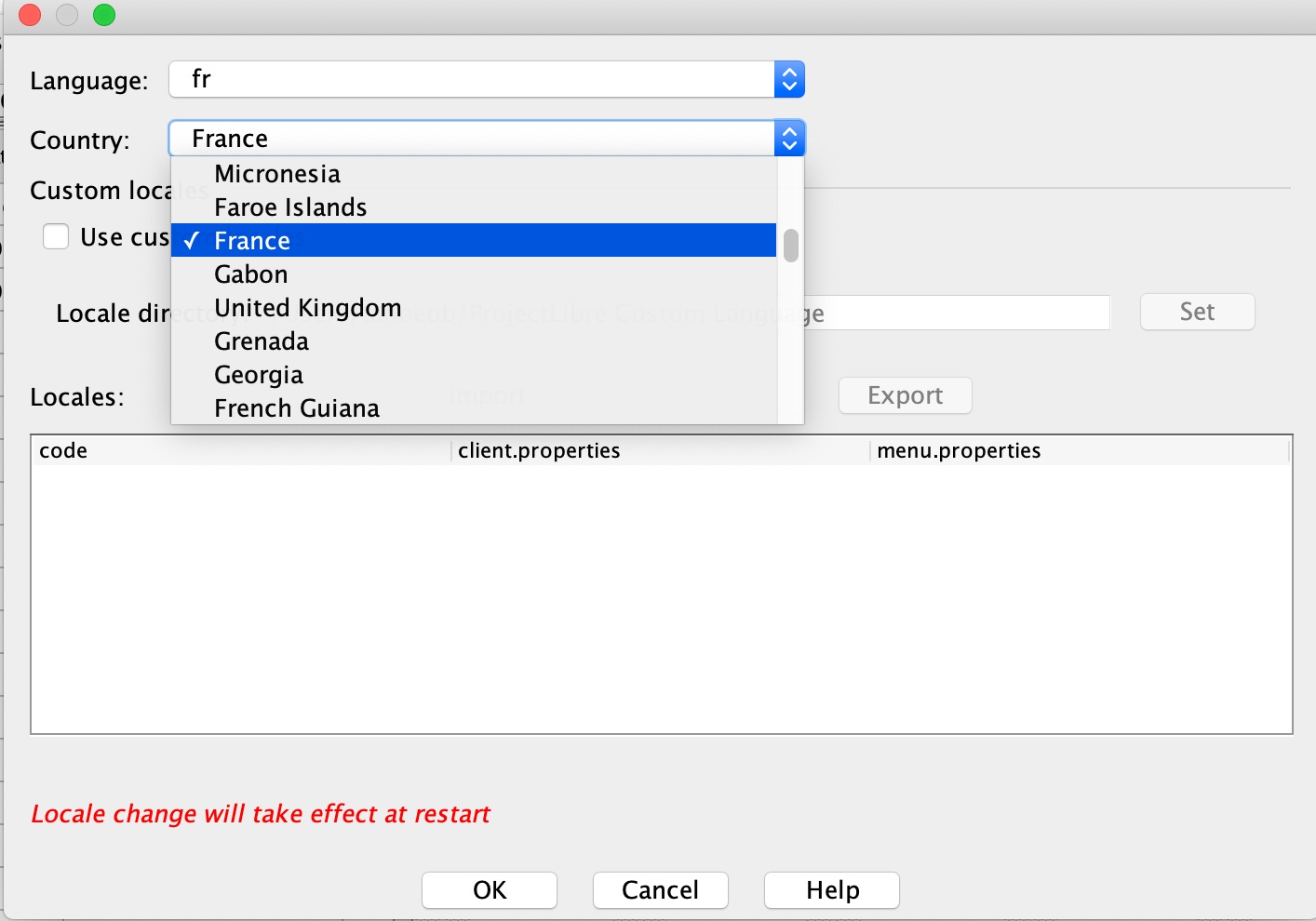
There is also the capability to further customize having ProjectLibre reference a local configuration file. We are translated into 29 languages. If you want to assist in additonal languages please contact [email protected]
We are looking for your feedback on languages and help expanding beyond the 29 languages. Let us know your feedback!


14 Comments
Setting Date format
Our latest version 1.9.3 has a globe icon in the top right. You can select your Language, Country, Currency and Date format based on your choosen country or even custom setup.
In reply to Setting Date format by admin
date format
how exactly date format can be changed? when Poland is chosen, then date format 12/31/2000 is completely odd for Poland.
In reply to date format by r.stefanski
Globe icon in the top right corner in version 1.9.3
When you choose Poland we read from a 3rd party database which has those settings... there must be an issue with their formatting. You can try a different country and English language etc. to get the correct date format.
In reply to date format by r.stefanski
english menu language with german date format (dd/mm/yy)?
That's very true.
How can I independently change to a date format like 'dd/mm/yy' while preserving the english menu language?
The English date format 'mm/dd/yy' isn't helpful at all.
Thanks in advance.
In reply to english menu language with german date format (dd/mm/yy)? by qrac
Choose a country that speaks English but has mm/dd/yy
You can choose a country that speaks English but has mm/dd/yy as it's default. We read from a external library so that should work. Please let us know
In reply to date format by r.stefanski
Date format from an ISO database
That is strange.... we are integrated into an ISO database that has the standard country formats. It must be incorrect for Poland. You can select a different country with the same date format you have.
In reply to Setting Date format by admin
Canada format is incorrect
Canada formally follows the metric ISO 8601 format (it is a government standard). It should be yyyy-mm-dd hh:mm:ss. Instead, the software seems to pick the American format.
In reply to Canada format is incorrect by echusarcana
ISO has different formats for Canada.
The Canadian ISO standard also has MM-DD-YYYY it is confusing as there are multiple options. Our integration with the ISO database has that one.... you can choose a country with default YYYY-MM-DD as a work around.
In reply to Setting Date format by admin
A too US-centric vision
Specifying various local attributes based on language and country is not a good practice. Many projects in Europe are international, involving multiple nations and resources that speak different languages. Each person will choose, for the same project, the language of their country because they will want the interface in their own language. This will have NO relation to other venues. For example, the various resources may have costs in different currencies and in any case the chosen currency may not be linked to the language or country. But above all it may have nothing to do with the date or time format. These attributes are defined per project, not per project manager. And they don't necessarily have to be connected.
For example, I could choose for my interface the French language, the country Belgium, the currency in EUR and the date DD/MM/YYYY 24H regardless of the settings of my system which is perhaps a computer with Windows in English and the British locale .
In reply to A too US-centric vision by dejudicibus
Each user can choose their own language... not sure your message
I am not sure the question.... each user can selelct their own preferences. That includes language and date format
Danish characters
Hi,
There seems to be an issue displaying the danish characters æ,ø and å.
Do I need custom locales, and if so, where can I find them?
Thanks in advance :-)
Changing language characters or customizing language
Great question and thank you for the feedback on hte characters. You can change the translation either to customize for your region or in this case a mistake. Can you send us the updated file when corrected? Here is how you do it:
1) Click on Globe Icon in right corner of ProjectLibre
2) Click on radio box "Use Custom Locale"
3) Export or go to directory on your computer /Users/Your User Name/ProjectLibre Custom Language
4) There are two files one is for the Menu and the other for the Client. In your case it is _DA so the two files to exit are client_da.txt and menu_da.txt
5) open the two files and edit for example in the client_da.txt file you would change
CalendarDialogBox.Friday=Friday to CalendarDialogBox.Friday=Fredag
This will change Friday to Fredag within ProjectLibre
7) Save the two files
6) Go back to the Globe Icon and in the dialog box make sure "Use Custom Locale" is clicked and click Import. This will use the new language file. You should see in the dialog box your file was imported and an "OK"
7) Restart ProjectLibre
*** You can use this to modify the interface with regional language or correct any translation mistakes. Please send us your new files so we can update the community with new languages ***
**** Please send us the updated files or if you translate new languages ***
I want English menu text but Danish formats
It does not appear to be clear what is controlled by "Language" and what is controlled by "Country".
Setting language = en and not setting a country gives me English menu texts, date in mm/dd/YY format but currency in the Danish "DKK"
Setting language = en and Country = Denmark does not change anything. Dates are still shown in the non-Danish mm/dd/YY format.
Setting language = Da and Country = Denmark gives Danish dates in dd-mm-yy format and currency in pure Danish "kr". But there is now an encoding problem with Danish letters æ, ø and å in the menu text making each of them shown as two characters like Ã¥ instead.
Encoding should be UTF-8 - the erroneous å usually appears in ANSI encoding
In reply to I want English menu text but Danish formats by Morten Agerlin…
Danish encoding problem
Yes, it appears the translation is not proper for Danish settings. We have not heard that on other languages but see your issue. We have many hard core users in Denmark so will check. We don't have an update coming soon so it will be looked at on the next update.