ProjectLibre Cloud: #1 cloud project management w/advanced Scheduling and Resource management

ProjectLibre Cloud: Unleashing the Power of Advanced Project & Resource Management in the Cloud
Project managers, rejoice! ProjectLibre Cloud breaks free from the limitations of desktop software or light weight cloud solutions, ProjectLibre's latest Cloud release is offering a unique cloud-based solution that empowers teams to collaborate and manage projects seamlessly, anytime, anywhere. Preview meetings and trials are available.
The Only True Cloud-Based Microsoft Project Alternative: Say goodbye to bulky downloads and (complicated integrations) hello to a familiar experience! ProjectLibre Cloud delivers the robust scheduling features you know from Microsoft Project, but in a flexible, web-based environment. This means teams worldwide can create, update, and collaborate on projects in real-time – no matter their location.
Unparalleled Advanced Scheduling Capabilities
Plan and manage your projects with the precision you deserve. ProjectLibre Cloud boasts industry-leading scheduling features, including:
- Precedence Relationships (SS, FF, SF, FF): Model complex task dependencies.
- Leads & Lags: Fine-tune your schedule by adding leads and lags between tasks.
- Advanced Constraints: Ensure project deadlines are met with advanced constraint modeling: "Must Start or Finish on" task constraints, or define limitations with constraints on tasks tasks Starting "No Earlier Than or No Later Than" or Start a task ASAP or for cashflow Start a task ALAP.
Introducing Advanced Resource Management across all Projects: A Game-Changer
ProjectLibre Cloud takes project management to the next level with the introduction of Advanced Resource Management. This powerful suite of features seamlessly compliments our existing advanced scheduling capabilities:
- Centralized Resource Pool: Efficiently manage resources across all your projects, maximizing team utilization and avoiding overallocation.
- Resource Gantt Chart: Visualize resource allocation of each resource across all projects and identify potential bottlenecks for proactive adjustments.
- Resource Distribution Spreadsheet: Gain detailed insights into resource workloads with planned and actual assignments on tasks across all projects displayed in Daily, Weekly, Monthly, or Quarterly views.
Powerful Teams, Roles, and Portfolio Management
ProjectLibre Cloud understands the importance of team collaboration and role based access. Our solution offers:
- Teams & Roles: Define teams and assign to projects. Only the team and Portfolio Managers can see the project. A customer in a Team will only see their project not others. User Roles: assign roles to users which ensures team members have the appropriate access to features and permissions within projects.
- Portfolio Visibility: Maintain a holistic view of all your projects, allowing for strategic resource allocation and prioritization.
Cloud Collaboration and Transparency
The cloud architecture of ProjectLibre Cloud allows you to invite clients and stakeholders to view project progress and stay informed, fostering transparency and trust. Teams can manage projects together from anywhere in the world.
A Unique Cloud Solution with Unmatched Value
There are project management solutions in the cloud, but none compare to ProjectLibre Cloud's comprehensive feature set. Experience the power of:
- Advanced Scheduling & Resource Management
- Teams & Roles
- Portfolio Visibility
- Cloud Access anytime/anyplace
- Economical Subscription Plans
Don't settle for less. Embrace the future of project management with ProjectLibre Cloud. Sign up today and unlock the potential of your projects! A few images below showing the new features. ProjectLibre has preview meetings each week at https://zcal.co/i/F_CPRdr_ and you can trial.
Resource Gantt Chart: Color coded based on level of utilization (over-allocation)
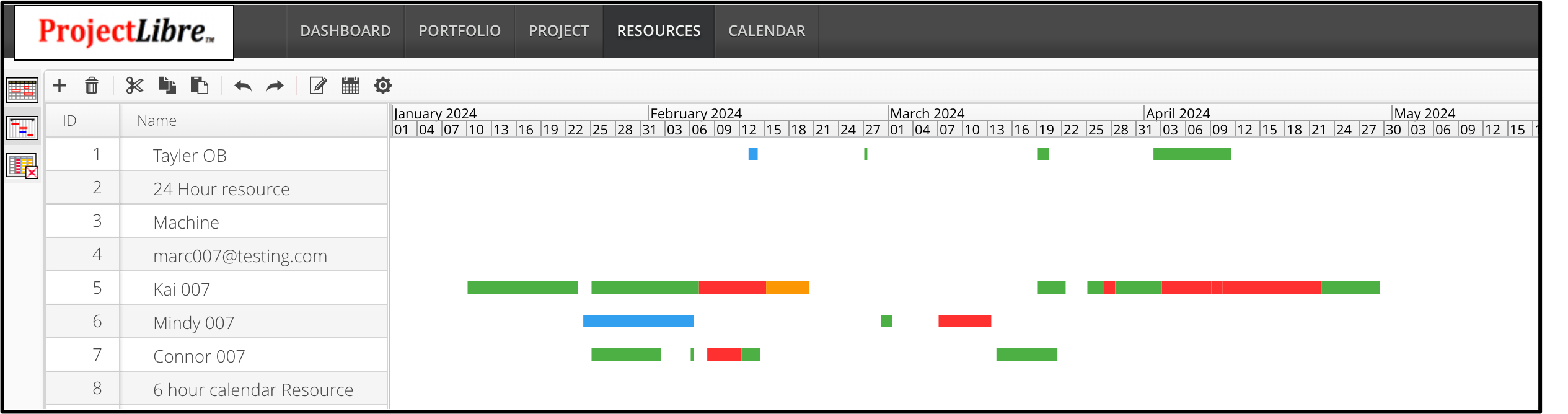
Gantt Chart: view the impact of example Task Constraints. Dark line is the original Baseline schedule with the current schedle based on the constraint applied to the task.
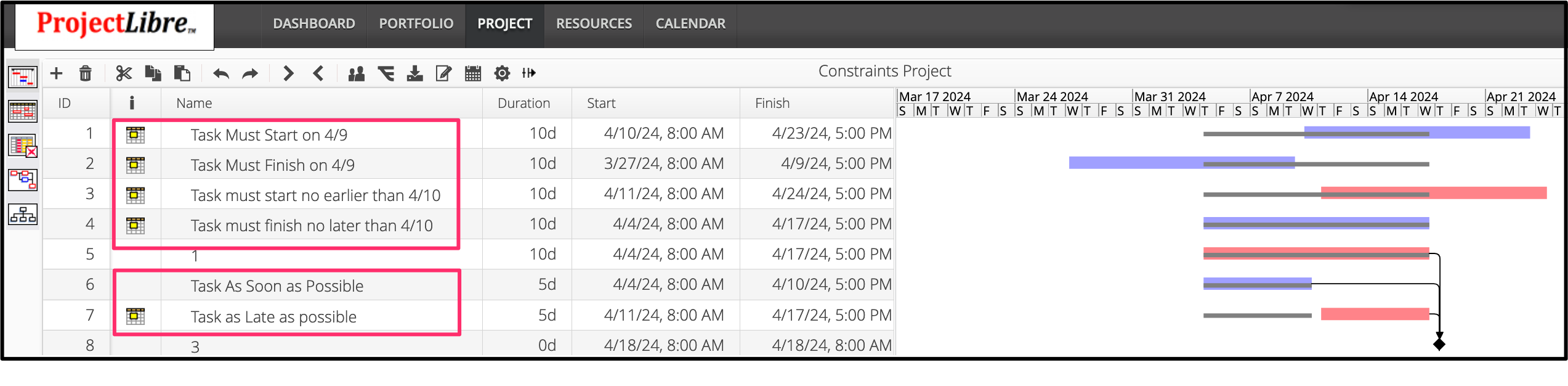
Resource assignments across all projects. Left spreadsheet has summarized information and the tasks assigned. The right spreadsheet is a distribution display over time. You can select to see it in Daily, Weekly, Monthly or Quarterly buckets for both Planned Work and Actual Work
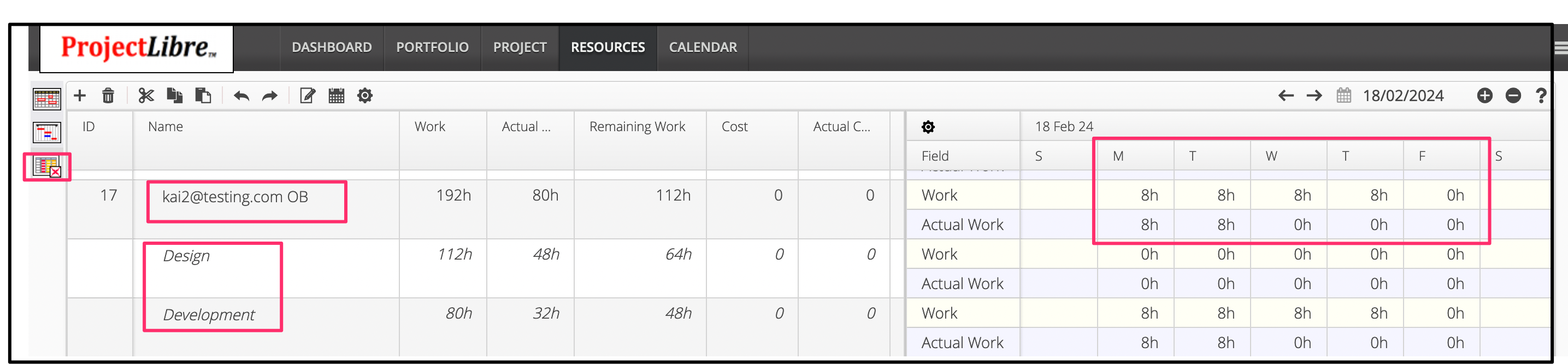
#ProjectLibre #PMP #Project

